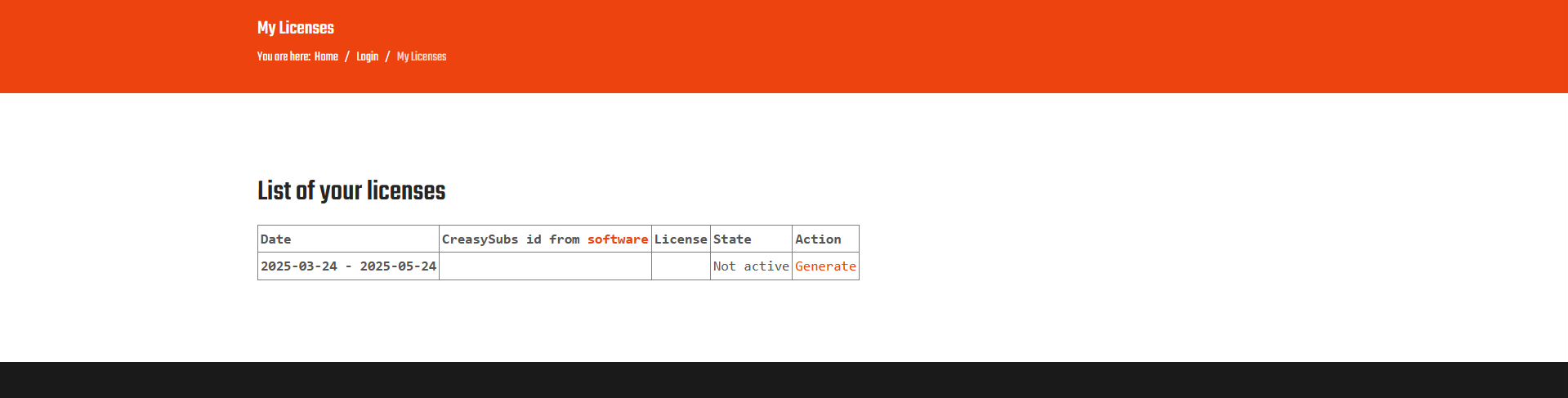To rent a license, you must go to the Adapter & Subtitler menu and the on Try CreasySubs section.
Click on the button to download CreasySubs.
Once the installation is complete, launch the software.
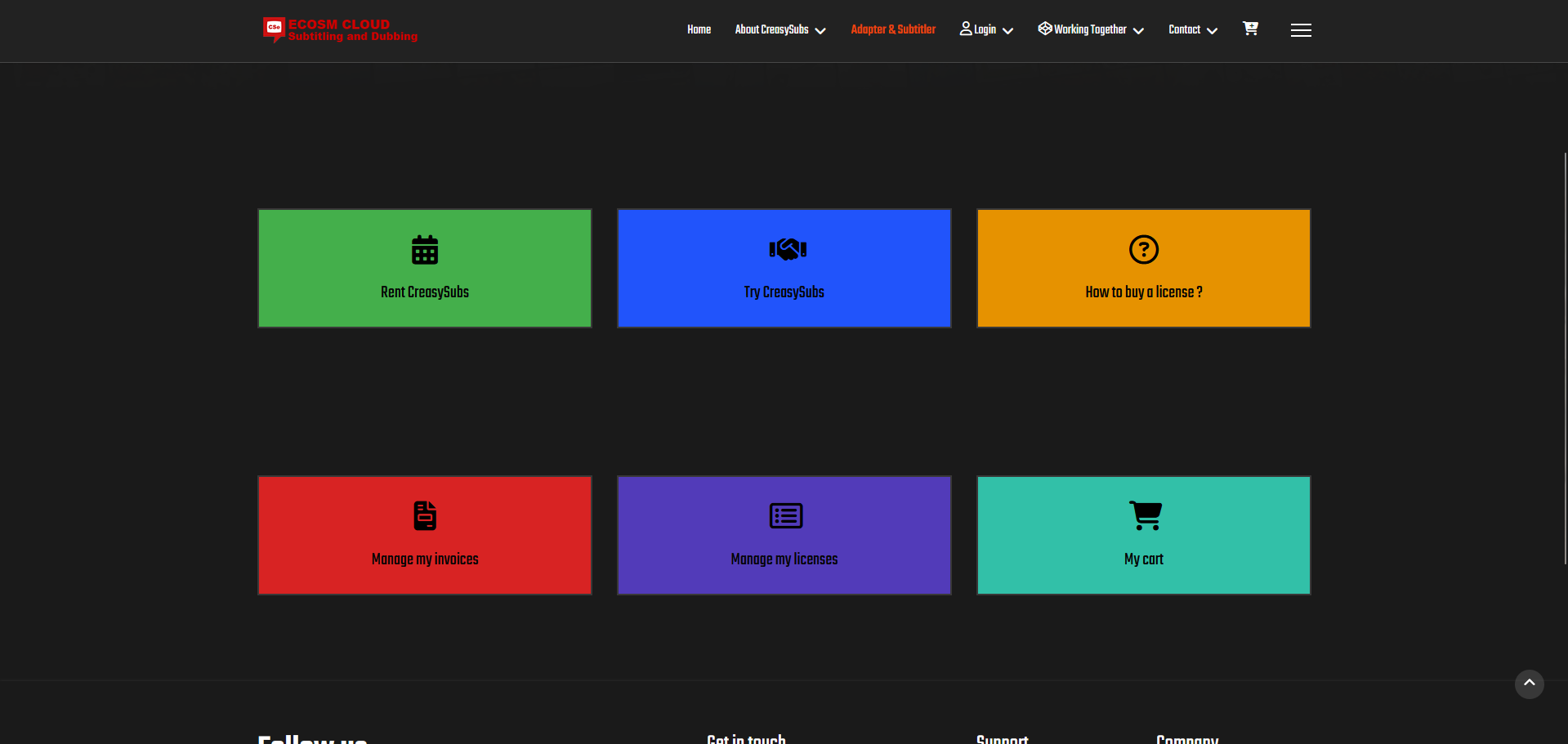
In CreasySubs Editor, go to the about section and click on the license button. You have an id here, copy there.
You can now go back to the Adapter & Subtitler menu to go to Rent CreasySubs.
You will be redirected to the license purchase page, then choose your options and proceed with payment.
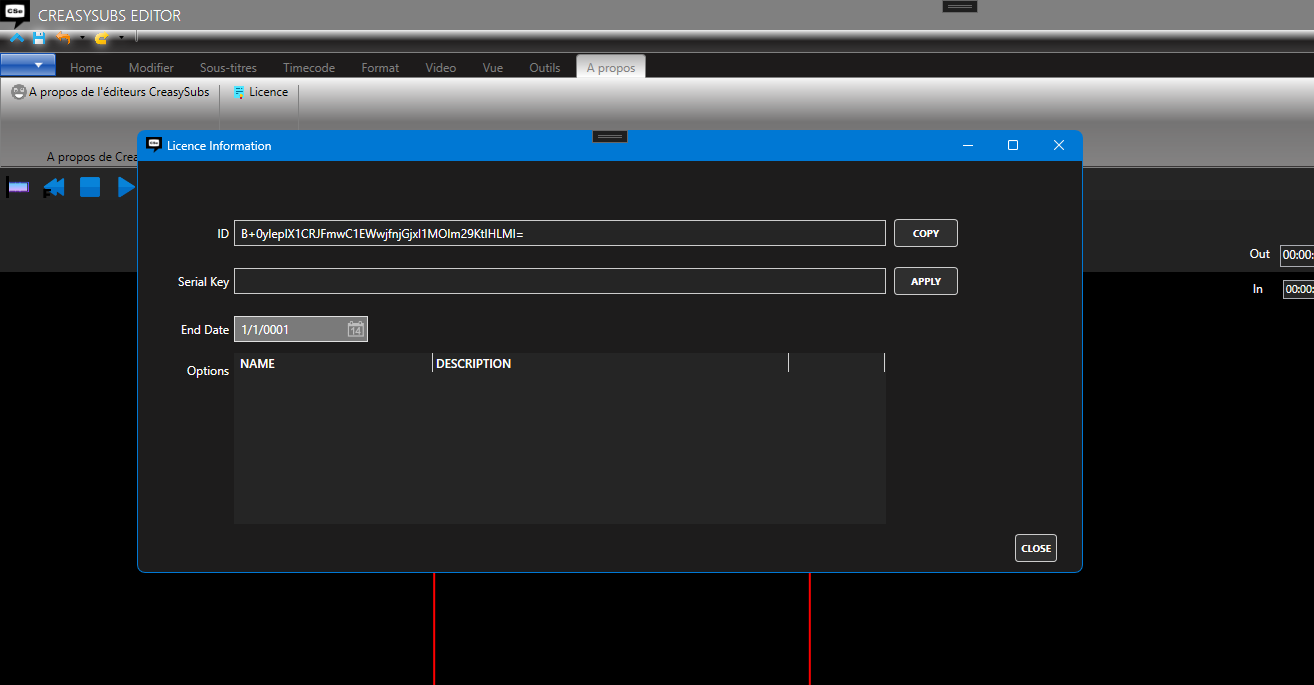
You are redirected to the list of your licenses.
Select the Generate button in the last column of the table to show the text field where you need to copy the id coming from CreasySubs.
Now validate by pressing Confirm before copying your license id and pasting it into your CreasySubs Editor software.